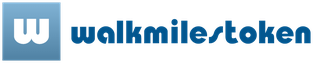Earn SWEAT cryptocurrency for steps
Against the backdrop of a very popular STEPN startup, where you can earn cryptocurrency for running or walking, a similar project, Sweatcoin, exploded. Unlike STEPN, where you need to buy NFT sneakers for $1200-1500, you do not need to do this in the Sweatcoin app.
Let’s see what the Sewatcoin application is, the economy and the virtual world of this project, how to earn coins and what you can do with them.
Sweatcoin is a mobile fitness app that allows you to earn cryptocurrency for your steps. Unlike many similar fitness apps, Sweatcoin developers will soon launch a full-fledged cryptocurrency inside the app, similar to Bitcoin and other cryptocurrencies. Ticker of the future SWEAT cryptocurrency.
You can register in the application and download the application on the official website. Through our link you will receive 5 coins immediately upon registration.
So far, the application economy is supported by the SWEAT internal currency and is more like a bonus system. But soon it will be a full-fledged cryptocurrency that will be traded on the exchange. In the summer of 2022, the SWEAT token is launched, which will be listed on the exchange.

Each owner of this application can earn cryptocurrency for steps. You can get up to 10 SWEAT coins per day by walking 10,000 steps. This is a limitation of the free subscription, there is also a premium subscription that can be issued for SWEAT coins.
The more you walk, the more you earn. Apart from the steps, there are other ways to earn SWEAT coins in the app, which we will discuss below.
The essence of the application is to fix the movement of a person in space using GPS and the phone’s accelerometer. To accurately determine the steps, the developers have implemented complex algorithms for recognizing human steps that do not allow you to deceive applications, let’s hang the phone, for example, to a dog.
If there is no GPS signal on the phone, the steps are not counted.
How to register in Sweatcoin
Follow the link to register in Sweatcoin. Accept an invitation from us or after registration, enter the promo code insidepc and immediately receive 5 SWEAT coins, which will soon be traded on the exchange and will be a full-fledged cryptocurrency.
After registration, download the Sweatcoin applications in the App Store or Google play and earn more coins. How to do this, read below.
Sweatcoin cryptocurrency and SWEAT coins
The SWEAT cryptocurrency from the Sweatcoin project is launched in the summer of 2022. The exact launch date is not yet known. After the launch of the SWEAT token, it will be traded on the exchange and can be exchanged for other cryptocurrencies. The SWEAT rate before the release of the coin is not known. There is no point in making predictions.
Many people are already asking the question how to withdraw money from Sweatcoin? Not yet before the start of SWEAT, but you can buy something for them in the Sweatcoin app store. We recommend to wait a bit and soon the coin will be on the exchange. Most likely, the first exchange that will list it will be the Binance exchange, we recommend that you register there now. Through it, you can withdraw money from Sweatcoin.
But what can be done now? And now you can create your SWEAT wallet.
How to create a SWEAT token wallet. Free distribution of SWEAT tokens from Sweatcoin before the launch of coins
The SWEAT wallet should not be confused with the wallet inside the Sweatcoin app. These are different entities. They contain the same coins, but with different uses. Until the SWEAT token is launched, the coins are stored in the wallet of the Sweatcoin application, from which they can only be spent within the application. And the SWEAT wallet will already allow you to store coins as a full-fledged cryptocurrency that can be exchanged, stored, traded on the stock exchange.
We will talk about the wallet in the Sweatcoin application below.
To create a SWEAT wallet and receive free SWEAT tokens, go to the Sweatcoin wallet in the app. Wallet icon. If you haven’t signed up yet, don’t waste time, the giveaway will end soon. Link to register!
You will see a slide saying that the SWEAT free coin countdown has been launched. And for the celebration such an event, Sweatcoin will credit free SWEAT tokens to everyone who issues a SWEAT wallet for free.
After all the slides that describe the launch and benefits of the new SWEAT cryptocurrency, you will need to leave your Email and confirm that you are not from countries that do not take part in this celebration of life, such as the USA, Indonesia, Pakistan.
Specify your email
Confirm email, it will be automatically entered from your Sweatcoin account. Click “Send me the code”. On the next screen, you will need to enter the code that will be sent to your email.
Now all you have to do is wait for the SWEAT launch, i.е. launch of SWEAT tokens.
How many coins will be credited, no one knows, it will be known with the start date of the launch.
How to earn SWEAT coins in Sweatcoin
Method 1. Walking or running
The first and easiest way to earn SWEAT is to walk. Just keep your phone in your pocket or purse. This way you can earn up to 10 coins per day on a free subscription.
In addition to regular walking or running, you can turn on the Daily 2x Boost feature. This feature makes it possible to double all the steps taken within 20 minutes a day. Works Daily 2x Boost once every 24 hours. We recommend enabling this feature while running by taking the maximum number of steps in a short period of time.
In addition to the free subscription, which is limited to 10 coins per day, and the standard marketplace, which we will discuss below, you can connect a paid Premium subscription that increases all your rewards by 2 times.
Method 2. Daily Rewards
Daily Rewards is an opportunity to participate in the lottery and get from 0.1 to 1000 SWEAT. You have 3 opportunities per day. The first opens after 100 steps, the second after 500 steps, the third after 1000 steps. The nuance is that after the drawing of the award, you will be transferred to the ad screen, which you will need to watch to the end.
Thus, the project is partly financed. But the original solution was found, you may not see free ads like in other applications, but if you want to support the developer, you can also win some coins. Above in the screenshot is my 1.8 SWEAT from three attempts.
Method 3. Invite a friend
The third way to earn SWEAT is the most interesting. You can receive 5 SWEAT coins for referring a friend. At the same time, the earnings of coins are almost unlimited. If you invite friends, you can still get $100 for 1000 friends, $200 for 2000, $500 for 5000, $1000 for 10000 friends. This is in addition to 5 SWEAT for each invitee. Coins are received by both you and your friend.
Wallet in Sweatcoin. Not to be confused with the SWEAT token wallet!
To view your SWEAT balance and the history of all transactions, there is a wallet in the Sweatcoin application.

The wallet shows your total SWEAT token balance, tips on how to spend coins, news and detailed daily transactions. Transactions mean all financial movements within the application.
As you can see in the screenshot above, I have 27.81 SWEAT coins per day, while it can be seen that some of them were received for steps, some for daily bonuses, which I wrote about above, and some for invited friends. If you transfer or spend coins somewhere, everything will be displayed here as well.
If you click “See All Transactions”, you will see the history of your transactions since installation and registration in the application. They will be sorted by year, month, day.
What can you spend SWEAT coins on?
The Sweatcoin app has an entire section dedicated to shopping and spending.
In the Sweatcoin app, go to the handbag and backpack icon. This section has three main categories:
- Shop (Shop)
- Donate (Charity)
- Crypto (Cryptocurrencies)
Shop or store is the marketplace of the application. Brands, shops, businesses place their goods and their offers here. This applies not only to the sphere of goods, but also to services.
When you first enter the store, you will need to enter or verify your country so that you can see the products or services available to you.
The marketplace has filters by product type and category. You can separate physical and digital goods separately.
In the Donate section, you can do charity work. By the way, you can contribute at least $10 to help volunteers, refugees or the Ukrainian army. This is real charity.